
I was doing some research the other day to minimize the space occupied by my single-worded categories, and I found a nice way to do it.
Add the following to your CSS stylesheet:
.right {float:left; width:160px;}
.left {float:left; width:160px;}
Add the following to your sidebar, making sure you respect the widget styles:
<div class="widget_box">
<h3>Categories</h3>
<?php
$cats = explode('<br />', wp_list_categories('title_li=&echo=0&show_count=1&depth=1&style=none'));
$cat_n = count($cats) - 1;
for($i=0;$i<$cat_n;$i++):
if($i<$cat_n/2):
$cat_left = $cat_left.'<li>'.$cats[$i].'</li>';
elseif($i>=$cat_n/2):
$cat_right = $cat_right.'<li>'.$cats[$i].'</li>';
endif;
endfor;
?>
<ul class="left">
<?php echo $cat_left;?>
</ul>
<ul class="right">
<?php echo $cat_right;?>
</ul>
</div>
That’s it! Test it and tell me how it works.
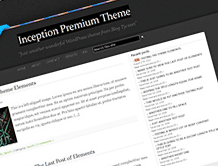
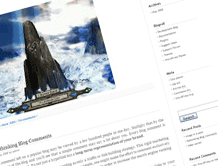
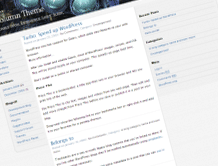



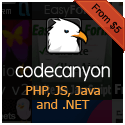
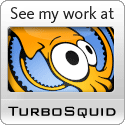


Hi, thanks for sharing, I will try it.