2 PHP tutorials. The first one helped me A LOT, when it came to upgrading a large site, and the client wanted a multilanguage site engine. The second one is a simple flat counter
How to switch languages on a multilingual web site
1. First create a language directory, we will call it languages.
2. Create two language files, let’s say english.php and romanian.php and populate them with variables:
english.php
$txt['headtext'] = 'Welcome to our site';
romanian.php
$txt['headtext'] = 'Bine ati venit in pagina noastra';
3. Create an include directory, we will call it include.
4. Create a configuration file:
config.php
<?php
$languages = array(
'en' => 'english',
'ro' => 'romanian',
);
if (isset($_GET['lang']) AND array_key_exists($_GET['lang'], $languages)) {
include ‘./languages/’ . $languages[$_GET['lang']] . ‘.php’;
}
else {
include ‘./languages/english.php’;
}
?>
5. Create a file called index.php and fill the next lines in:
<?php
// begin includes
include_once('/php_tutorials_2/include/config.html') // configuration file
// end includes
?>
<?php
echo $txt['headtext']; // some text
?>
<form action=”<?php echo $PHP_SELF;?>” method=”get”>
<select name=”lang” size=”1″ onchange=”this.form.submit()”>
<option value=”">Select your language</option>
<option value=”ro”>Romana</option>
<option value=”en”>English</option>
</select>
</form>
<a href=”otherfile.php?lang=<?=$lang?>”>otherfile.php</a>
6. That’s all! End of tutorial. It’s really that simple. Just remember to refer to all links site wide as file.php?lang=<?=$lang?>:
<a href="/php_tutorials_2/otherfile_lang__lt_lang_gt_.html">otherfile.php</a>
And the second one,
How to create a simple flat-file counter
1. First create a counter data file, we will call it counter.txt.
2. Create the counter PHP script, let’s say counter.php, as follows:
counter.php
<div align="center">Visitors:
<?php
$file = '/php_tutorials_2/counter.txt';
if(!file_exists($file))
{
$handle = fopen($file, ‘w’);
fwrite($handle, 0);
fclose($handle);
}
$count = file_get_contents($file);
$count++;
if(is_writable($file))
{
$handle = fopen($file, ‘w+’);
fwrite($handle, $count);
fclose($handle);
}
else
{
echo ‘Unable to increment the counter!<br />’;
}
echo number_format($count).”;
?>
</div>
3. That’s all! Remember to chmod your data file – counter.txt – to 777. You can now include this script in your page with the following line:
<?php include('/php_tutorials_2/counter.html'); ?>
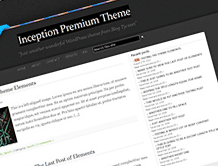
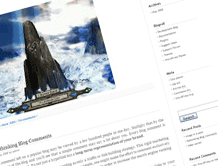
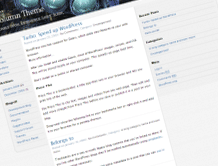


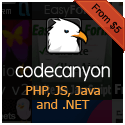
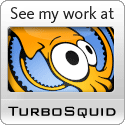


 Loading ...
Loading ...
does anyone know how to display the count for another page on a different page using php?
I want a counter on one page that will display how many hits a completely different page has gotten. I am using a graphic PHP counter and want to continue using this counter, as it impliments graphics that I have created, but I can’t seem to get this counter to do just this.
Any help would be appreciated.
- Bill
I think there is something wrong in the multilingual script.
The link fot otherfile.php doe not define the language.
It opens a window with url http://www.domain.com/otherfile.php?lang=
and doe not fill the selected lang.
Thank you in advance.
Hi Vrettos,
I read your comment and I tried the same with the same problem. Were you able to solve this problem of not showing the language code?
It’s been some time but I hope you remember…
Best regards…
I have been using this script successfully on some of my web sites. There must be something wrong with your server. Maybe global variables. Try instead of .
Pingback: Tutorials Overview | Butterfly Media Romania Blog - Marketing, SEO and WordPress